Share status allow players to see at what stage the current game room is. There are 6 different statuses on Citieshare:
-
Recruiting... is the first status of your share after creating it. At this stage, other people may apply to the share. After accepting enough players, the game room enters into Ready state.
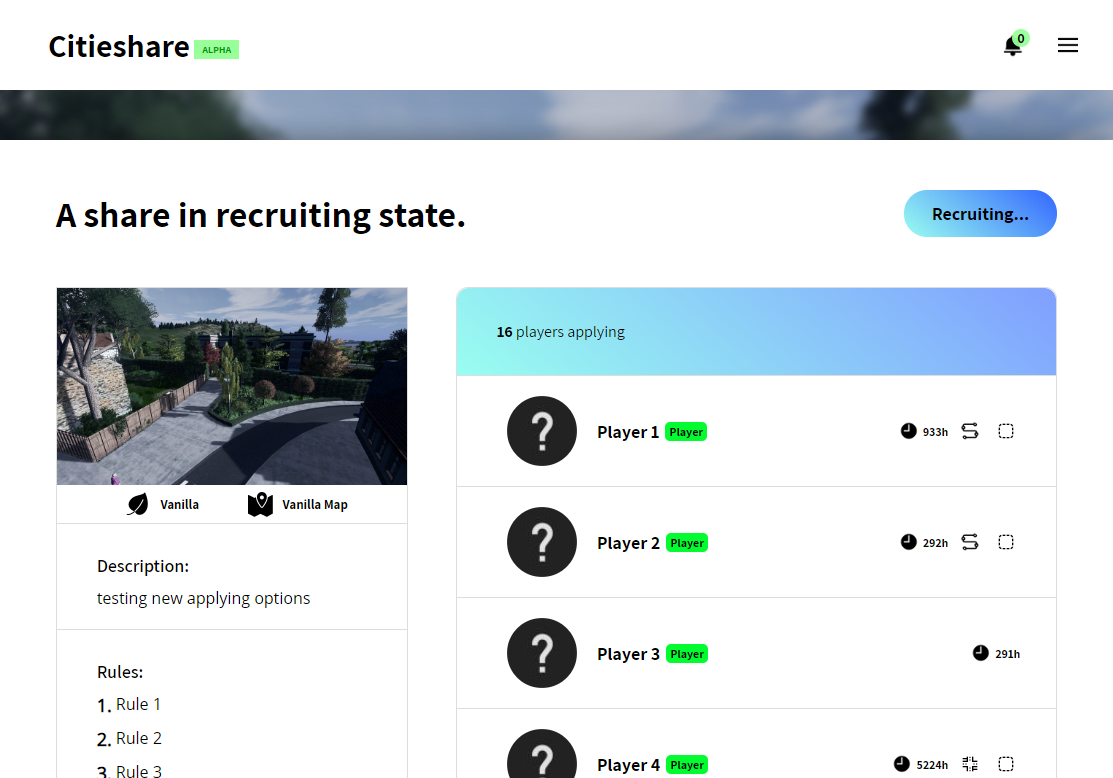
-
Ready: The game room has enough players to start. Before going into Active state, the host is required to assign a region to each player in order to be able to start the game.
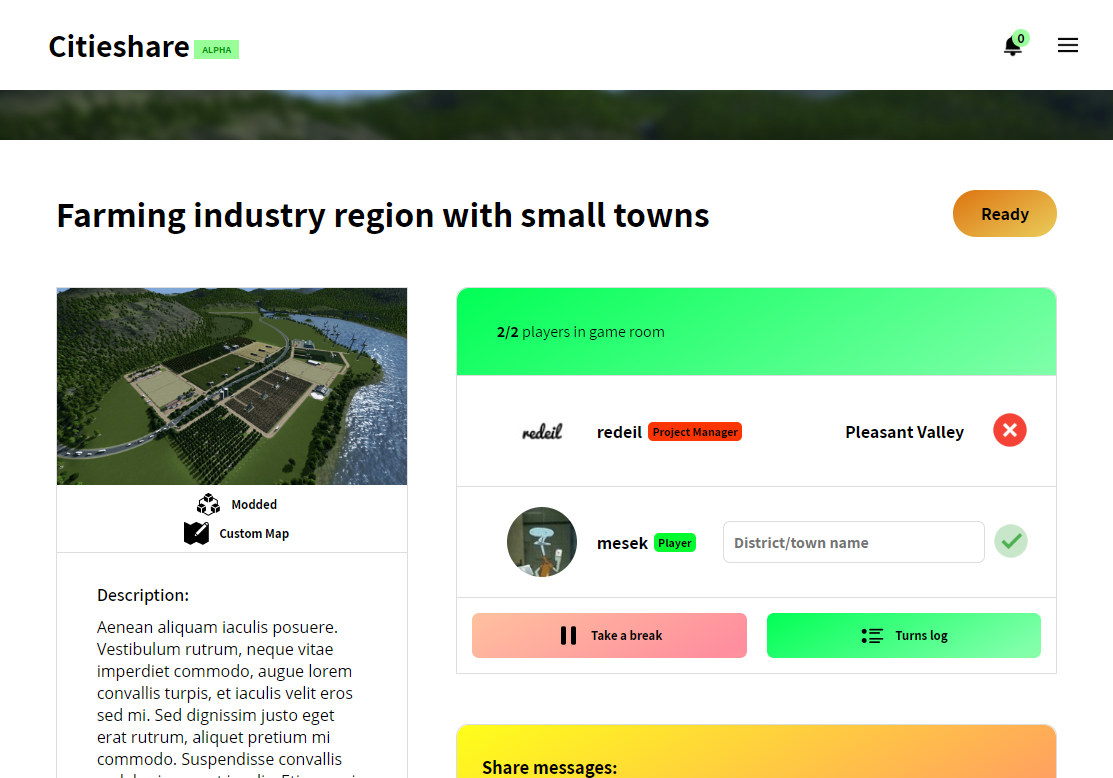

-
Active - Recruiting: The room is in-game. Players may take turns, but the share is still recruiting more players. After accepting enough people, the game will enter into Ready state in order to assign regions to new city-builders. After doing so, the game will continue.

-
Active The room is in-game and players can take turns.
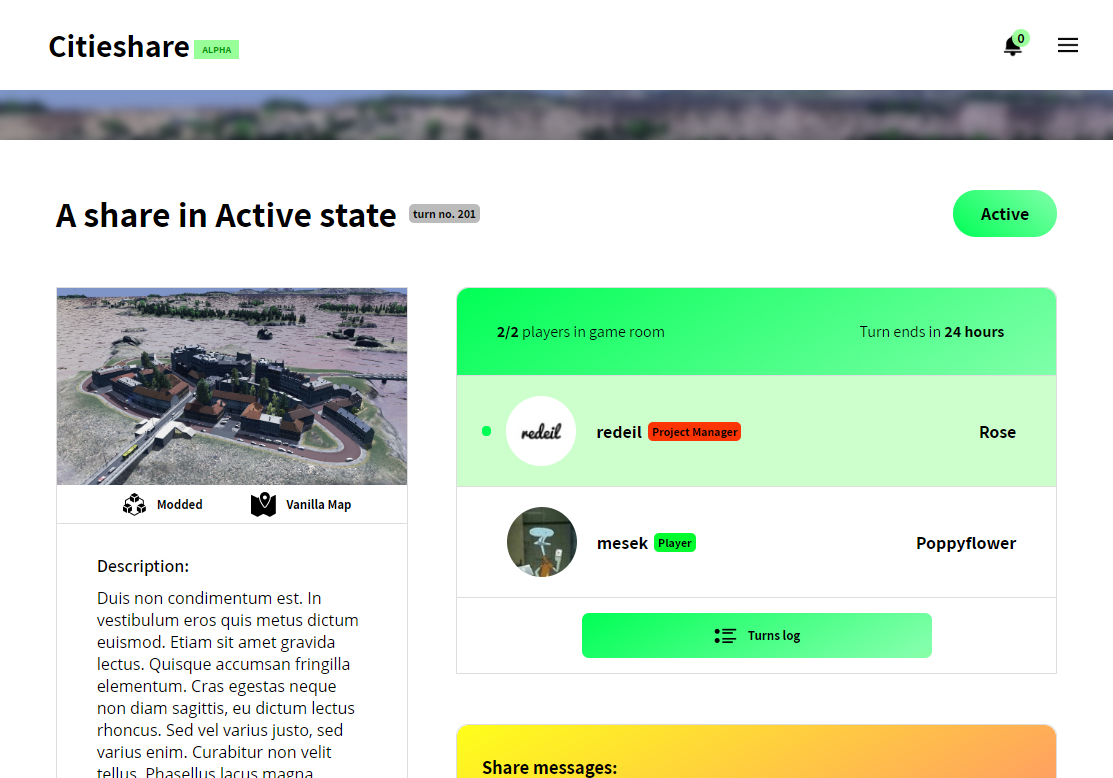
-
Paused: At this stage all the players' options (ex. taking turns) are blocked. The game roome can be paused when there is something wrong with the save file or the host decides to do so. When the game room is paused, the host has an option to revert a savefile from a turn before.
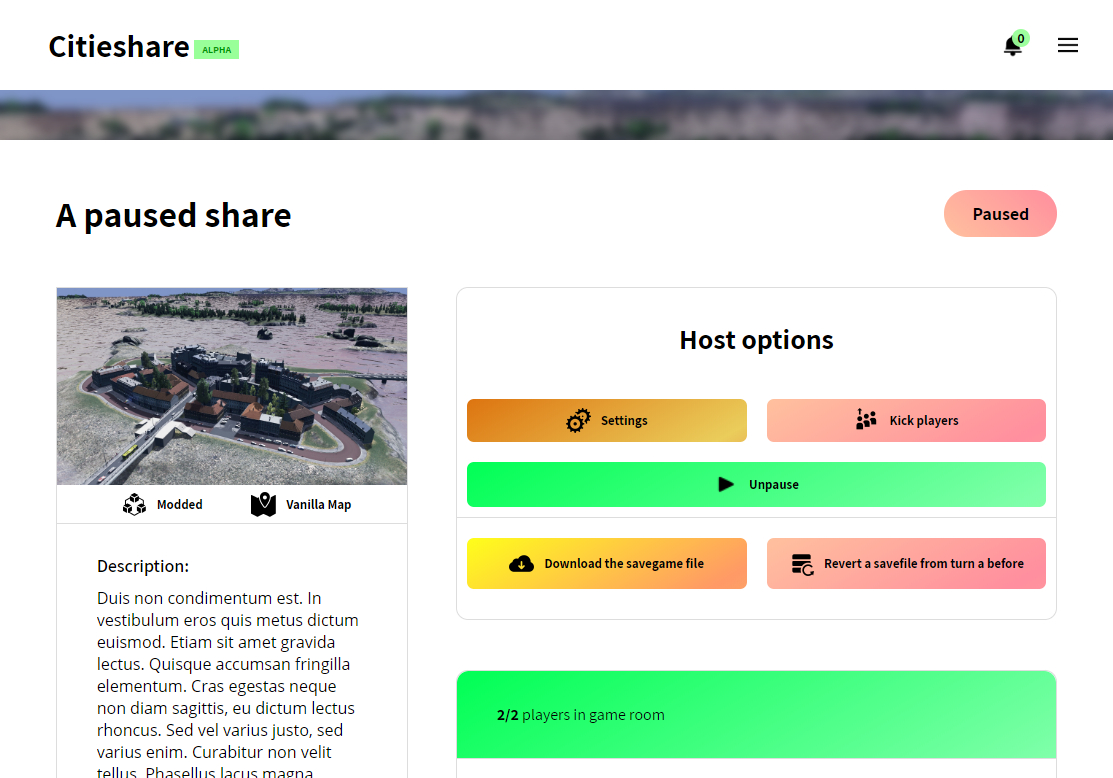
-
Completed status means the game has been ended and players cannot take turns. At this stage the save file can be published to every player by enabling the option in settings.
Important: Completing the share cannot be undone.
